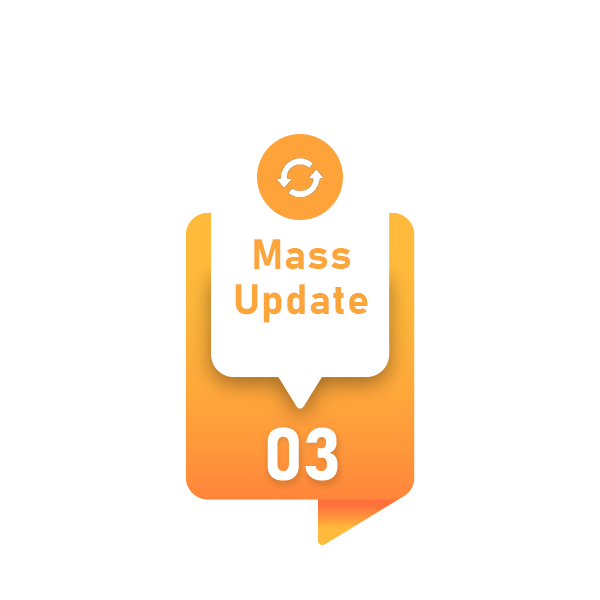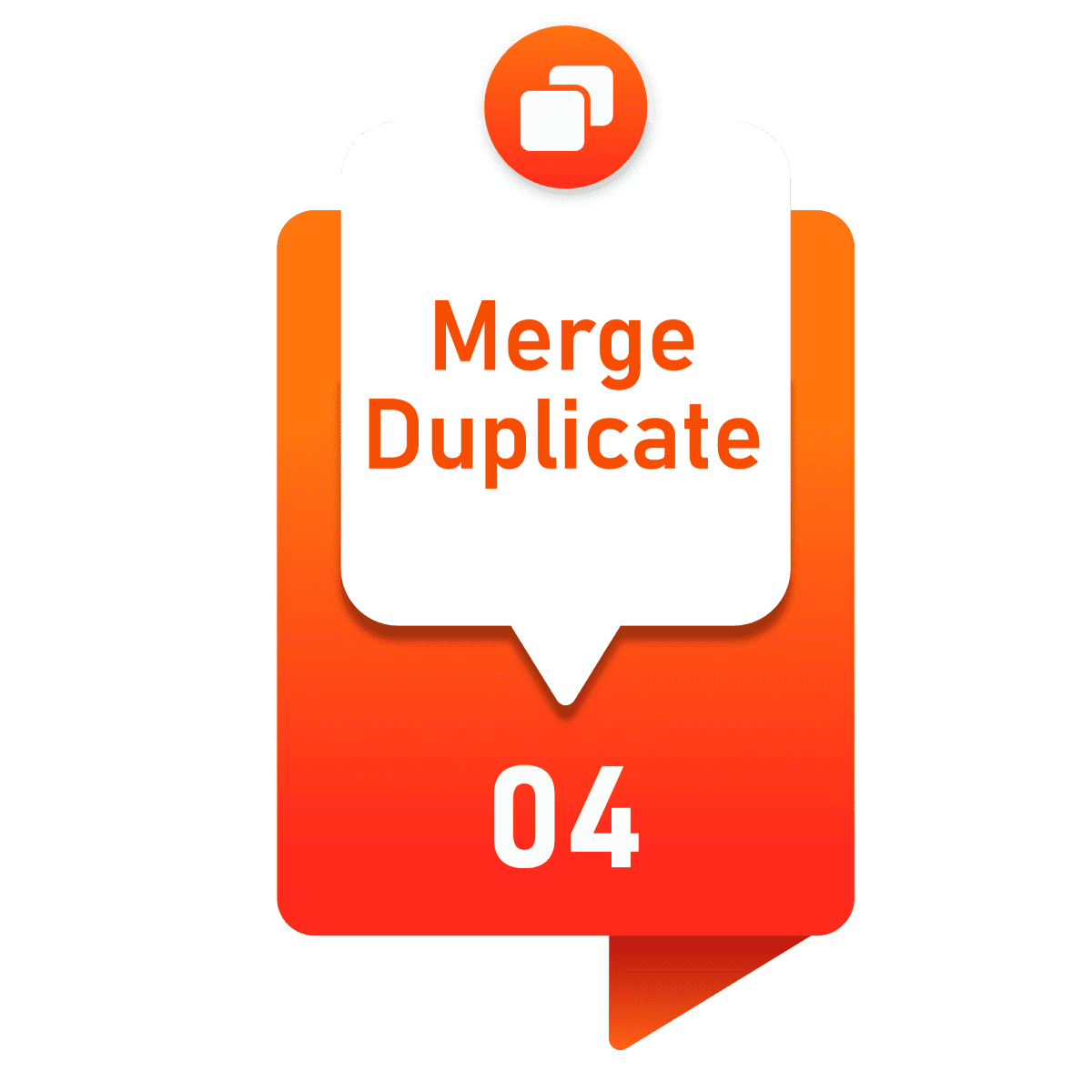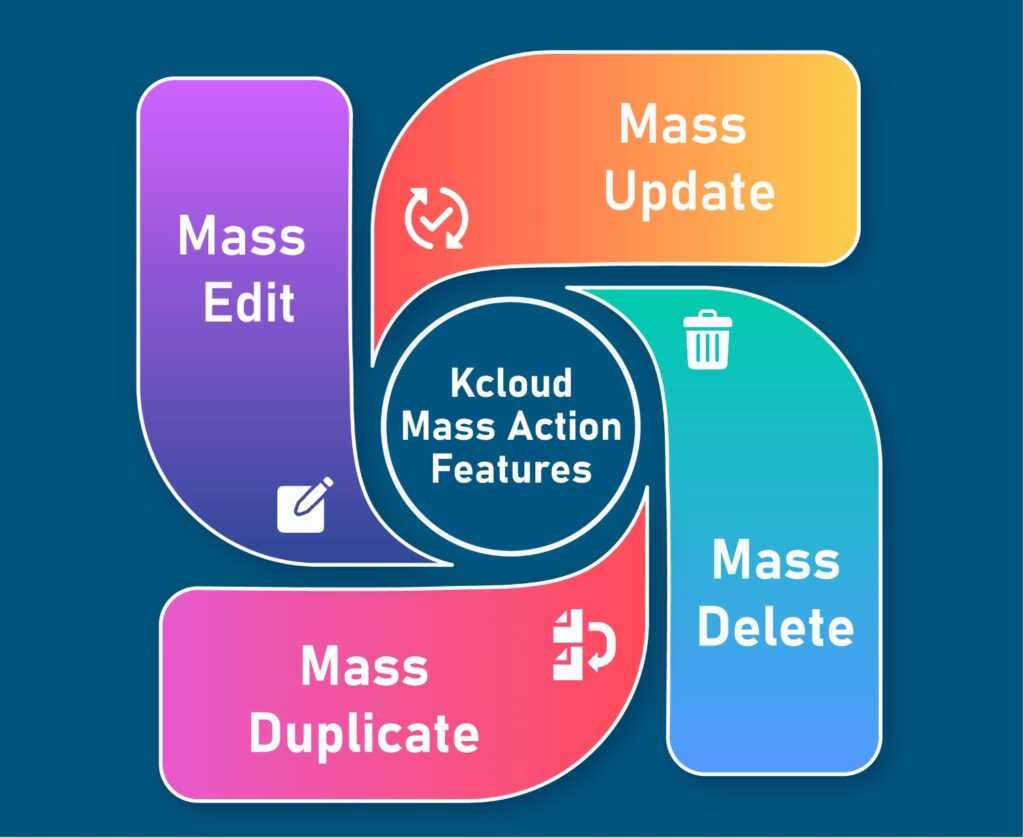- Salesforce Gold Partner 2023
- We are HIPPA compliant and (ISO 9001, 27001) Certified
- Home
- Services
- Hire Salesforce Developer
- Digital Marketing Expert
- Hire Website Developer
- Commerce Cloud
- Health Cloud Implementation
- Financial Services Cloud
- Lightning Guide
AI for Salesforce Services
- Products
- Hire Staff
- Industry
- Healthcare
- Finance
- Real Estate
- Nonprofit
- Education
- Automotive
- Transportation & Hospitality
- Manufacturing
- Technology
- Government
- Media
- Consumer Good
- Online Retail
- Clients
- Company
- Dreamforce Glimpse