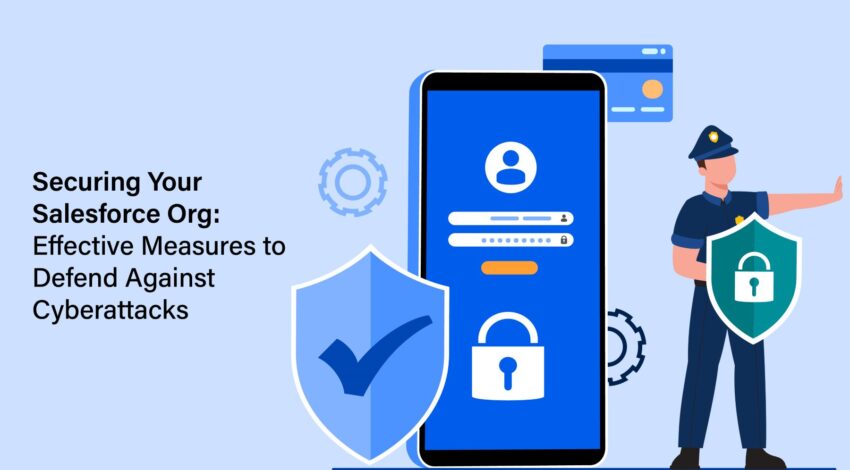In today’s digital landscape, protecting your Salesforce org from cyberattacks is of utmost importance. Cybercriminals are constantly evolving their tactics to exploit vulnerabilities and gain unauthorized access to sensitive data. To ensure the security of your Salesforce org, here are some effective measures you can implement:
Implement strong user authentication: Enforce the use of strong passwords and consider implementing multi-factor authentication (MFA). MFA adds an extra layer of security by requiring users to provide additional verification, such as a unique code sent to their mobile device, in addition to their login credentials.
Regularly update and patch your Salesforce org: Stay up to date with the latest Salesforce releases and security patches. By promptly applying these updates, you can mitigate known vulnerabilities and protect your org against potential cyber threats.
Control user access and permissions: Limit user access to only the necessary data and functionalities. Assign permissions based on job roles and responsibilities to ensure that employees have access only to the information they need to perform their tasks. Regularly review and revoke unnecessary permissions to reduce the risk of unauthorized access.
Educate your users on cybersecurity best practices: Conduct regular training sessions to educate your employees about common cyber threats, such as phishing emails and social engineering. Teach them how to identify and report suspicious activities, emphasizing the importance of not sharing login credentials or sensitive information with anyone.
Monitor user activity and enable audit trails: Enable Salesforce‘s audit trail feature to track user activity and detect any unauthorized access attempts or suspicious behavior. Regularly review these logs to identify potential security breaches or anomalies that require further investigation.
Implement data encryption: Encrypt sensitive data at rest and in transit to protect it from unauthorized access. This provides robust encryption options to safeguard your data, such as field-level encryption and secure connections using HTTPS.
Enable IP restrictions: Restrict access to your Salesforce org by configuring IP restrictions. This ensures that only authorized IP addresses or ranges can access your org, adding an extra layer of protection against potential external threats.
Regularly back up your data: Implement a robust backup strategy to regularly back up your Salesforce data. In the event of a cyberattack or data loss, having recent backups ensures that you can quickly recover your data and minimize the impact on your business operations.
Stay informed about security updates and best practices: Stay connected with the Salesforce CRM community, attend webinars, and participate in relevant forums to stay informed about emerging threats and effective security measures.
Remember, securing your Salesforce platform is an ongoing process. Regularly reassess and update your security measures as new threats emerge. By implementing these measures and maintaining a proactive approach to cybersecurity, you can effectively protect your Salesforce platform from cyberattacks and safeguard your valuable data.
Best Practices for Cybercrime Prevention
Protecting your Salesforce org from cybercrime is crucial to safeguard sensitive data and maintaining the trust of your customers. By implementing robust security measures, you can ensure data protection, control user access, and prevent unauthorized activities. In this article, we will explore key practices to enhance the security of your Salesforce org and mitigate the risks associated with cybercrime.
Salesforce Org Security:
Maintain the security of your Salesforce org by regularly assessing its configuration and settings. Enable features such as IP restrictions, data encryption, and field-level security to control access and protect critical information. Regularly review security advisories from Salesforce to stay updated on potential vulnerabilities and apply security patches promptly.
Cybercrime Prevention:
Stay one step ahead of cybercriminals by actively preventing their malicious activities. Educate your users about common cyber threats, such as phishing and malware attacks, and encourage them to exercise caution while interacting with emails and attachments. Implement email filters and firewall rules to block suspicious incoming traffic and detect potential threats.
Data Protection:
Implement a comprehensive data protection strategy within your Salesforce org. Identify and classify sensitive data such as personally identifiable information (PII), financial records, and intellectual property. Utilize Salesforce’s native data encryption capabilities to protect data at rest and in transit, ensuring that even if unauthorized access occurs, the data remains unreadable and unusable.
User Access Control:
Adopt a principle of least privilege when granting user access to your Salesforce org. Implement role hierarchies, profiles, and permission sets to ensure that users only have access to the data and functionalities required for their roles.
Multi-Factor Authentication (MFA):
Enable this MFA, we are requiring users to provide additional verification, such as a unique code or biometric information, along with their password, you significantly reduce the risk of unauthorized access, even if passwords are compromised.
Password Security:
Enforce strong password policies that require users to create unique and complex passwords. Implement password expiration and complexity requirements, and educate users about the importance of not reusing passwords across different platforms or systems. Consider implementing a password manager to securely store and manage user passwords.
IP Restrictions:
Configure IP restrictions to allow access to your Salesforce org only from trusted and predefined IP addresses. By limiting access to specific networks or locations, you significantly reduce the risk of unauthorized access attempts from unfamiliar or suspicious sources.
Regular Backups:
Perform regular backups of your Salesforce org data and store them securely in an offsite location. This ensures that in the event of a security breach, system failure, or data loss, you can quickly restore your data and minimize business disruption.
User Training and Awareness:
Conduct regular training sessions to educate your users about security best practices and raise awareness about potential threats. Train them to recognize and report suspicious activities, phishing attempts, and social engineering tactics. By fostering a culture of security awareness, your users become an active line of defense against cybercrime.
Monitoring and Auditing:
Implement robust monitoring and auditing mechanisms within your Salesforce org. Regularly review audit logs, monitor user activity, and set up alerts for suspicious behavior or unauthorized access attempts. Proactively investigate and respond to security incidents, promptly mitigating potential risks.
Field-Level Security:
Leverage Salesforce’s field-level security capabilities to control data visibility and access at a granular level. Restrict access to sensitive fields to only authorized users, further enhancing data protection and preventing unauthorized data manipulation.
Object-Level Security:
Implement object-level security to control access to specific data objects within your Salesforce org. By defining appropriate object permissions, you can restrict access to sensitive
Understanding Salesforce Security: Shared Responsibility and Roles
When it comes to Salesforce security, the responsibility is shared between Salesforce as the platform provider and the organization or company utilizing Salesforce. Both parties have specific roles to play in ensuring the security of the Salesforce environment and the data stored within it.
Salesforce’s Responsibility:
- Platform Security: this is responsible for maintaining a secure infrastructure for the platform. This includes implementing robust security measures at the data center level, network security, and protection against external threats.
- Application Security: it ensures the security of its applications by conducting regular vulnerability assessments, implementing secure coding practices, and addressing any identified security vulnerabilities promptly through patches and updates
- Access Controls: it provides tools and features to manage user access, authentication, and authorization within the platform. This includes user authentication options, permission sets, profiles, and role-based access controls.
- Data Encryption: it provides encryption mechanisms to protect data at rest and in transit. This includes using industry-standard encryption algorithms and protocols to safeguard sensitive information.
Organization’s Responsibility:
- User Management: Organizations are responsible for managing user accounts within Salesforce. This includes assigning appropriate user roles, and access permissions, and regularly reviewing user access to ensure it aligns with the principle of least privilege.
- Configuration and Customization: Organizations need to configure Salesforce according to their specific security requirements. This involves defining security settings, enabling security features like two-factor authentication, and properly configuring sharing rules and data access controls.
- Data Management: Organizations are responsible for determining the sensitivity and classification of their data, implementing data governance practices, and ensuring appropriate data protection measures are in place. This includes data backup and recovery strategies, data retention policies, and monitoring data access and usage.
- Training and Awareness: Organizations should provide training and awareness programs for their Salesforce users to promote good security practices. This includes educating users about strong password policies, recognizing phishing attempts, and following security best practices.
In summary, Salesforce bears the responsibility of providing a secure platform and application, while organizations utilizing Salesforce have the responsibility of managing user access, configuring security settings, protecting data, and ensuring user awareness and training. Collaboration between Salesforce and the organization is essential to establish a robust security posture for the Salesforce environment.
For any kind of assistance related to growing your business by making technology work for you. Kcloud Technologies has expertise with Salesforce sales cloud, service cloud, lightning, Einstein AI, and Pardot cloud implementations, drop me an email at contact@kcloudtechnologies.com.
For services, contact us at sales@kcloudtechnologies.com
For more information, you can schedule a demo call with us, by mail at contact@kcloudtechnologies.com