Whether you want to grow your business or boost your Sales Productivity, Salesforce helps us in all ways.
The integration with Salesforce gives users full document creation functionality within Salesforce. PandaDoc’s software pulls relevant data from the opportunity, including general information, contacts, product, and pricing details, putting these into preset PandaDoc templates.
But now, It is time to accelerate every stage of your deal cycle with one and all solutions known as PandaDoc. It helps the users with all of the below features:-
- Proposals – Simplifies your need to create Proposals and get the deal.
- Quotes – Interactive, Amplified Quotes with zero error.
- Contracts – Helps in closing all your contracts in an efficient way.
- eSignatures – Time-Saving and a more secure way to keep deals moving.
- Payments – Securely collect Payment in less time.
Pandadoc can be fully integrated with the Salesforce platform, it provides us with 2-way sync capabilities to transfer customer data between apps.
Connect Salesforce with Pandadocs.
- In Pandadoc, go to “Settings”> “Integrations”> click on“Salesforce”.
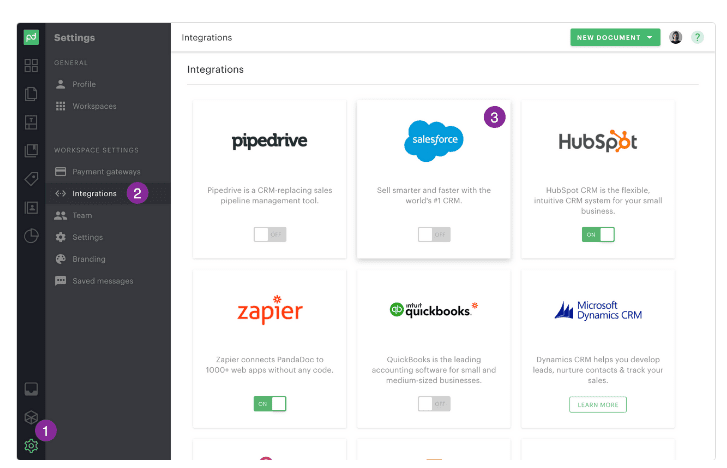
Choose where you would like to enable Integration: Sandbox or Production environment.
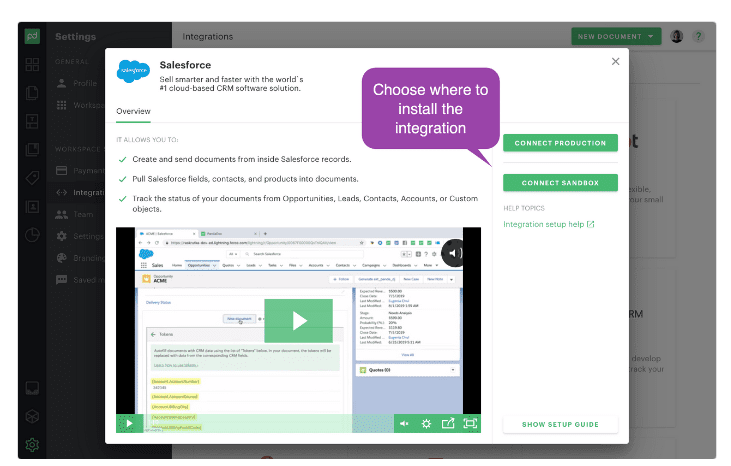
Click “Allow” to authorize PandaDoc access to Salesforce.
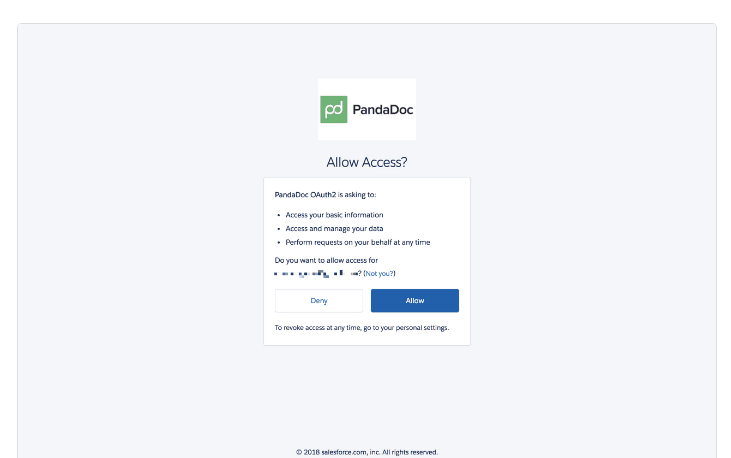
- Your Pandadoc account is now connected to Salesforce.
For validating whether your installation is successful or not, you can log in to Salesforce (in the same environment where you wanted your PandaDoc to be installed), and click on “All Tabs”.
There you will find an option for “PandaDoc Setup”.
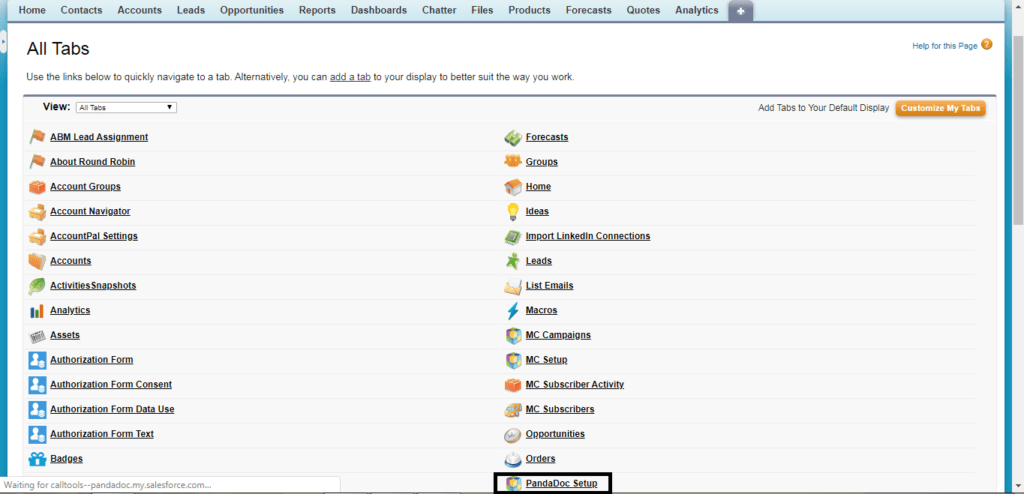
You can now enjoy all the features.
Happy Searching !!
For any kind of assistance related to growing your business by making technology work for you. Kcloud Technologies has expertise with Salesforce sales cloud, service cloud, lightning, Einstein AI, and Pardot cloud implementations, drop me an email at contact@kcloudtechnologies.com.

