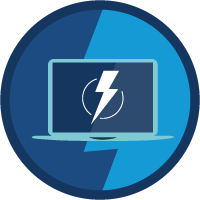Looking for Salesforce Lightning training? Boost your skills with comprehensive Salesforce Lightning training courses. Learn how to navigate the Lightning interface, customize and configure Lightning components, create and manage Lightning apps, and leverage advanced features for enhanced productivity. Our expert trainers provide hands-on exercises and real-world examples to help you master Salesforce Lightning. Enroll now and take your Salesforce expertise to the next level!
Now that the need for customer relationship management is in huge demand due to its implementation of cloud computing technology and the effective data management feature, one should never ignore the new platform of Salesforce which is the Salesforce Lightning. The Lightning is more beneficial in terms of productivity, faster deployments, and seamless transition between mobile and desktop environments with its modern user interface. The Lightning system is an event-driven architecture and provides out-of-the-box components with optimized performance. This is the platform where the salesforce mobile applications are built on with HTML style framework with CSS styling built in.
Why Lightning?
- Unsatisfied user experience is a myth when it comes to the lightning framework. It connects all products into one platform. So, users have a single connected experience.
- The faster the operations are the more success the business is guaranteed in the market, especially with multiple development environments.
- Users are assured of robust and customized applications.
- The Salesforce application is developed with modern UI which means from sales analytics to field service, the details are accessible anywhere anytime at your fingertip.
- Lightning offers a tailored way of working system where the user can customize the application according to the business requirements.
Lightning Training:
Training focuses on teaching the users how to use the Salesforce user interface effectively to experience the lightning design framework. The outcomes of Lightning training are more beneficial than you could ever imagine. The training aids you to close deals more effectively with the lightning experience. Navigation through the sales path, a new enhancement tool in the lightning framework, is very easy. The lighting design provides the best-developed user interface to manage the service accounts and set up new dashboards and reports.
Who should/can do the training?
Professionals who aspire to gain new skills through salesforce lightning experience, sales or service and marketing experts in salesforce but do not have enough experience with the lightning and beginners in the salesforce can also opt for this course.

About Training:
The Lightning framework is basically used for developing applications especially designing and executing them in the cloud environment. You will get familiar with the user interface of the lightning design system. The user interface makes viewing and managing tasks less complex and gives a modernized outlook. The training comprises of explaining each section of the newly developed user interface to enable a smooth transition from salesforce classic to salesforce lightning. You get a reorganized version of all existing dashboards and reports. The highlights of the latest types are also described in detail for better understanding of the UI. Salesforce Lightning is the best and simple training and undoubtedly one of the best-preferred courses in the salesforce arena.
One of the driving factors in the lightning was to focus on productivity. With this training, you would learn:
- Interactive Tabs – Most of the information is summarized and are designed in such a way that users have the data in less number of clicks. The information is relevant and accurate with a responsive and dynamic interface. The enhanced version in the Lightning enables you to create a record, view the recent records and view the recent list.
- Activity Timeline – Timeline of activities always helps, especially to get a peep of the history in chronological order. This helps the sales professionals to get the data to be on par with good speed and optimized performance. There are three new options by which you can access the ‘log a call’, ‘new event’, and ‘email functions’ in the component box. You can even make a note of the upcoming events for you to work in an organized manner.
- Homepage Components- The development side of the component model emphasizes the renovation of the usage of Salesforce by organizations. The common goal is to provide relevant data to the users, with new and inbuilt functions. The out-of-the-box components includes features such as a news widget, a performance chart, recent records and top deals.
- Path – This is one feature which existed since the release period of the lighting system. Users can receive the sales data pertaining to a particular record, and helpful tips are also available in the framework for additional tips and fields. The enhanced version of the path helps to update key fields at each stage. This is very useful for the sales team especially those who are less experienced in the profession, get to learn all the imperative fields.
- Assistant – Assistant always serves a good guiding factor for all kinds of operations. This gives a summary of activities to be done and provides helpful tips for progressing deals. Also, it triggers an alert when there is no task associated with any activity.
There is a new migration assistant introduced to the lightning which keeps enhancing with every update or release. The users will be assured of entering into a new universe of tools to get fixated, by taking the salesforce lightning training.
For services, contact us at sales@kcloudtechnologies.com