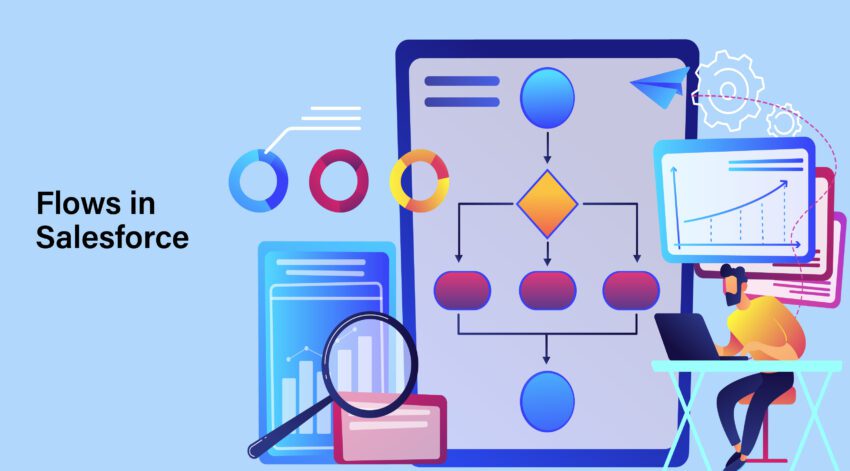Salesforce Flows is an efficient means to create intricate business automation by utilizing clicks instead of code. Flows can prove to be your ultimate companion as an administrator since they empower you to handle most of the intricate business necessities without needing the assistance of a Salesforce developer. One of the major advantages of Salesforce Flow is that they are simple to maintain, given that anybody who has a grasp of Flows should be able to comprehend what you have constructed.
Salesforce Flows Types
Salesforce Flow is a powerful tool that enables you to automate business processes and streamline workflows in a visual way, without requiring any code. There are several types of Flows that you can create in Salesforce, including:
- Screen Flows: These are user-facing Flows that enable users to enter data and make selections through a series of screens, which can be customized with your own branding and styling.
- Autolaunched Flows: These are behind-the-scenes Flows in Salesforce that can be triggered by a variety of events, such as record creation, deletion, or update. They do not require any user interaction and can be used to automate complex business processes.
- Scheduled Flows: These are Flows that run on a predetermined schedule, such as nightly or weekly, and can be used to automate routine tasks, such as data backups or record updates.
- Record-Triggered Flows: These are Flows that are triggered by changes to a specific record or object in Salesforce, and can be used to automate workflows and update related records.
- Lightning Flow: This is a newer type of Flows in Salesforce that leverages the Lightning Platform to create powerful, interactive experiences for users. Lightning Flows can incorporate complex logic, branching, and integration with external systems.
Each type of Flow has its own unique use cases and benefits and can be customized to meet the specific needs of your business.
What Are the Basic Flow Features?
Salesforce Flow Builder is a powerful automation tool that enables you to create custom, visual workflows without writing any code. Some of the basic features of Salesforce Flow include:
- Visual interface: Flows are built using a visual, drag-and-drop interface, which makes it easy to create complex workflows without writing any code.
- Decision and branching logic: Flows can incorporate decision and branching logic, enabling you to direct the flow of the automation based on user input or other criteria.
- Data manipulation: Flows enable you to manipulate data within Salesforce, such as updating records, creating new records, or deleting existing records.
- Integration with external systems: Flows can integrate with external systems and services, enabling you to connect Salesforce with other business tools and automate cross-system workflows.
- Error handling and exception handling: Flows provide robust error and exception handling capabilities, enabling you to handle errors and exceptions that may occur during the automation process.
- Reusability: Flows can be reused across multiple objects, making it easy to create reusable automation components that can be leveraged in multiple contexts.
- Testing and debugging: Flows can be tested and debugged using Salesforce’s built-in testing tools, enabling you to ensure that your automation is working as intended.
These are just a few of the basic features of Salesforce Flow Builder. As you become more familiar with the tool, you’ll discover many more advanced features and capabilities that enable you to create even more powerful workflows and automation.
Author bio-
Divya is a technology enthusiast and Salesforce Certified CPQ expert. She has 9+ years of experience and has worked for diversified industry verticals. Currently, she is heading Kcloud Technologies. She provides technical assistance for configuring Salesforce CPQ solutions and building prototypes for the mapping of CPQ functionalities.
For services, contact us at sales@kcloudtechnologies.com